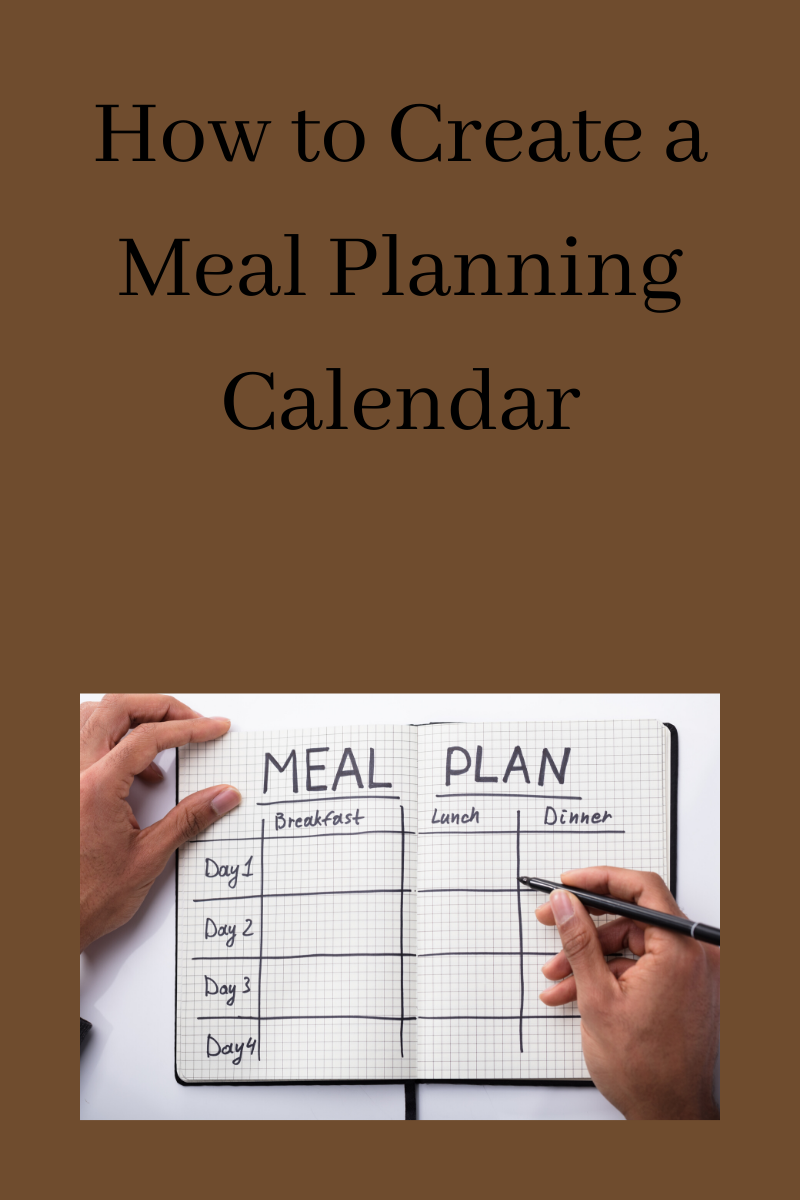Have you ever created a meal planning calendar? If not, you really should. Creating a meal planning calendar makes it a lot easier to save money on your grocery bill, and it makes it more likely that you will eat healthier and it is a great way to avoid food waste or food going bad. That said, I highly recommend meal planning calendars but they obviously are not an absolute must.
That said, if you want to create one, keep reading so I can explain to you how to create one and how to make it work for you.
To get started with your meal planning, I recommend you start by deciding where you want to store your calendar for easy access. Do you want to have it digitally on your computer, or on an app like Google Drive, Google Keep, Ever Note or do you want to have it in paper? If you chose paper you can also keep it with your planner or journal or you can create a paper copy on your computer and print it out. You can also use a whiteboard with a marker or you can just use a plain old fashioned paper and pen or pencil.
Once you have decided how you want to create your meal planning calendar, then you need to decide when you will create it. I recommend either Saturday or Sunday since it’s at the start of a new week. You also want to gather the weekly ads for grocery stores where you shop as well as any coupons, apps for stores and anything else you will need to decide what foods you need to buy for the week if any.
Now you are ready to get started. The first thing you want to do is go through your pantry, fridge and freezer and write down what you already have. I also like to estimate how many servings I can cook with that item. For example if I have a bag of spinach, I try to note how many servings I can get from it so I have an accurate idea of how many servings of vegetables I have on hand.
Once I have a list of what I already have, I start creating meals for each day based on what I have already. I also keep in mind any evenings when I may not be home, or will be busy enough that I need to keep cooking time in mind. For example, sometimes it is helpful to have a crockpot soup or stew ready to eat, so I don’t have to cook a lot of vegetables and wait to eat dinner until later. If I know I have an extra busy week it can also help to spend some time as part of my meal planning and prep to pre-chop my fruits and vegetables and store them in Tupperware containers and or ziplock baggies to save time later. Sometimes I will also batch cook Buckwheat Waffles, or gluten free muffins or other things I may want to eat throughout the week.
Then I make a list of any food I need to buy and I order that food for grocery pickup. Whenever possible I like to order my food ahead for 2-3 weeks so I’m not always ordering and picking up food orders.
Sometimes I also find it helpful to get out some of my cookbooks or to go through my Google Drive where I store e-cookbooks and recipes I’ve already made or want to try so I can write down new recipes on my meal planning calendar.

Did this help you? If so, I would greatly appreciate a share on Facebook, twitter, linkedin, or pinterest.
My Favorite Products (Affiliate links- if you make a purchase I may earn a small commission)
Thrive Market - healthy gluten free, sugar free and speciality online food and household products
Silk and Sonder Monthly Journals and Planners
My Portable Infrared Sauna
Self Care Journal
Martie discounted food
Olipop - healthy soda with probiotics and prebiotics
Digestion Kit
Stress Oils